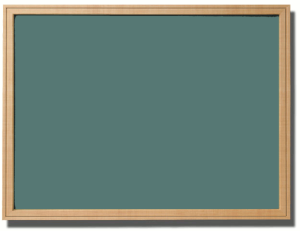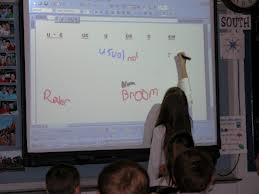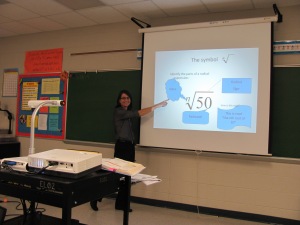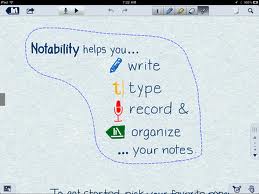Woo! Already Wednesday afternoon! That has to make someone else feel as fantastic as this girl right here!
Being that I am a substitute teacher, I am usually pretty good at staying up on technology in all of the schools I sub at. We all know technology is advancing, but did you know it is also advancing in the classroom? There is now wayyy more than the awesome chalkboards we had when we were in school!
There are now some classes that have Promethean Boards, or SMART boards; some have ELMO machines, and a LOT of classrooms have receiving laptops for their students.
This is an example of a Promethean board. It connects to your computer and projects onto the board. It is interactive and allows the teacher or student to physically manipulate the material.
An example of a SMARTboard. It is pretty similar to the Promethean board, except that this is not moveable,. It is hooked onto your whiteboard or chalkboard, and leaves less space to write.
An example of the ELMO device. The ELMO is the white object on the stand. You physically put a piece of paper or a book under it, and it projects it to the screen! It is basically a newer version of the overhead, without needing special transperancies to print on!
A version of a laptop I have seen in the classrooms.
Recently, I subbed for a fantastic class. What made it even better was that I was able to see other technology that is out there. Each and every student walked in the door, grabbed an iPad and then went to their desk to start work.
I am fortunate enough and own an iPad myself, but wasn’t sure how it could be used throughout the day. I was able to use my iPad a LOT student teaching in a Learning Support classroom. There are so many marvalous apps out there, and it actually becomes overwhelming trying to learn them all! I have seen some iPads floating around schools, mainly for resources, or for teachers, but this entire classroom had them! One for each student, plus a few extras!
In this particular school, classes team teach and are only separated by a moveable wall; one teaches math and science, and the other LA and social studies. While I was there covering for one teacher, we actually opened the wall separating the classrooms, and taught together. I was blown away by the iPad use. I honestly thought they would sit on their desks most of the day, but not ever use them, except to maybbeee play an app while waiting on others to finish work.
Nope. Not the case here!
The students literally used the iPads for EVERYTHING! They took notes on it, they wrote paragraphs for the assignment, and they even took their science pre-test on it. Pretty unbelievable. On top of that, they even have an app for spelling. The teacher programmed all the words at the beginning of the year, and each week, they complete 2 activities with the spelling words (in the app), along with a pre-test and post-test ON THE IPAD!
One interesting and fun point of the day was when, suddenly, all the iPad’s made the text message noise (you know the one). So, of course I had to ask what was going on! Turns out, there was a 4.8 magnitude Earthquake in Japan that just hit. Huh? Well, there is an app called “Quake” that beeps every time an earthquake hits in the world! I believe it went off 2 more times throughout the day.
It really is remarkable where our world of technology is going. I am so happy to now know a few more ways to use iPads in the classroom. There may have also been apps I learned about and have been addicted to ever since…
Questions:
- Do you feel is is right for students to be using iPads in the classroom? Do you use it in your profession?
- What are your favorite apps? I’m always looking for new ones!
Of possible interest:
Don’t forget to follow me on Twitter and Instagram! (@fitncookies)